
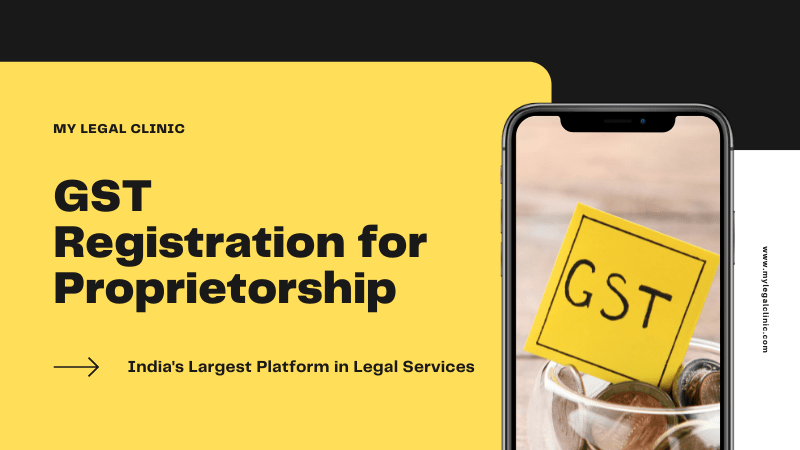
The sole proprietorship business is a common and easy form of business in India, especially because no specific law governs the business form. The compliance that comes under sole proprietorship is minimal, and the fulfilling part is easy. Sole proprietorship businesses are controlled and managed by one single person, and all the decision-making and management of the business is handled by one person.
Sole proprietorships are common among business owners who want to start a business with low investment. If you want to start a business with less investment, you can opt for this form of business too. It doesn’t take a lot of time to start this form of business, and you can start it in about 10-15 days.
GST registration for proprietorship doesn’t follow a whole different process than other business GST registration. Here’s a step-by-step guide and process to applying for GST registration
The first step is to generate TRN, which you can begin by visiting www. reg.gst.gov.in/registration and then entering the basic details on the right parts. After completing this part, you can move ahead to receive an OTP on your mobile no. or your email id. The next part is to verify your OTP
2. Open the Registration Application
The first step includes opening the registration application, and which can be saved in a draft. But after you come out of the registration application, you will have to provide OTP to enter the application again.
Now, you have to enter the application again for the second step through the link provided in the first step. Select the TRN option and enter the TRN and Captcha code. Proceed through the application
3. Filling up the application
You will find many tabs that are mandatory to be filled. Here’s what you will find:
After submission of the application, you should complete the Aadhar authentication as your application is considered submitted only after the Aadhar authentication.
You will already get a link for the Aadhar authentication after you have submitted your application. Click on the link, which will ask for your Aadhar number. After providing the Aadhar number, you can click on Proceed to generate the Aadhar OTP and enter the OTP you receive on your mobile number. Finally, click on Submit.
After the completion and submission of your Aadhar authentication, you will receive an ARN number. You receive an ARN number when your application reaches the tax authorities for the verification process.
Getting your GST certificate doesn’t take long after you have received your ARN number. It will probably take one working day, considering all the details you provided are proven to be correct and without any errors.
You will require to enter your bank details and make some changes in the login credentials to download your GST certificate.
Filing for GST for a sole proprietorship seems easy, but someone who is not always up to date with legal terms related to business or operates the internet regularly might see it as a challenge. This is where My Legal Clinic experts can help you with the smooth GST filing process.